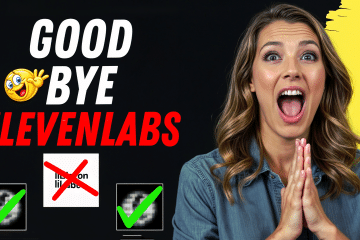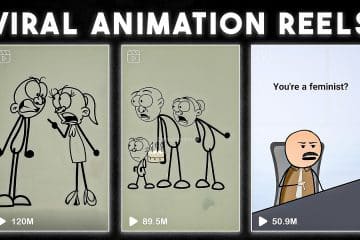Gameloop has been a popular choice for Gamers and Streamers who want to play PUBG on their PCs. Gameloop is the official emulator of Tencent Games, trusted by millions of players all over the world. But one issue that gamers face while playing in Gameloop is not being able to view the FPS (Frames Per Second) in Gameloop. In this tutorial, we will show you how to set up Gameloop to view the FPS in Gameloop in 2023.
Video Tutorial
FPS
The frames per second refer to the smoothness of the game. You can play pubg smoothly if you play at a higher frame rate. On gameloop there is an fps counter, which you need to see the fps. To check the game’s frame rate in the game loop, you need to turn on the fps. With a higher frame rate, you can see the enemy faster than with a lower frame rate.
How to show fps in gameloop
In this tutorial, we are going to check fps in gameloop 7.1 version. Gameloop 7.1 is the latest version of gameloop.
Step 1: Open gameloop
First of all open the gameloop emulator.
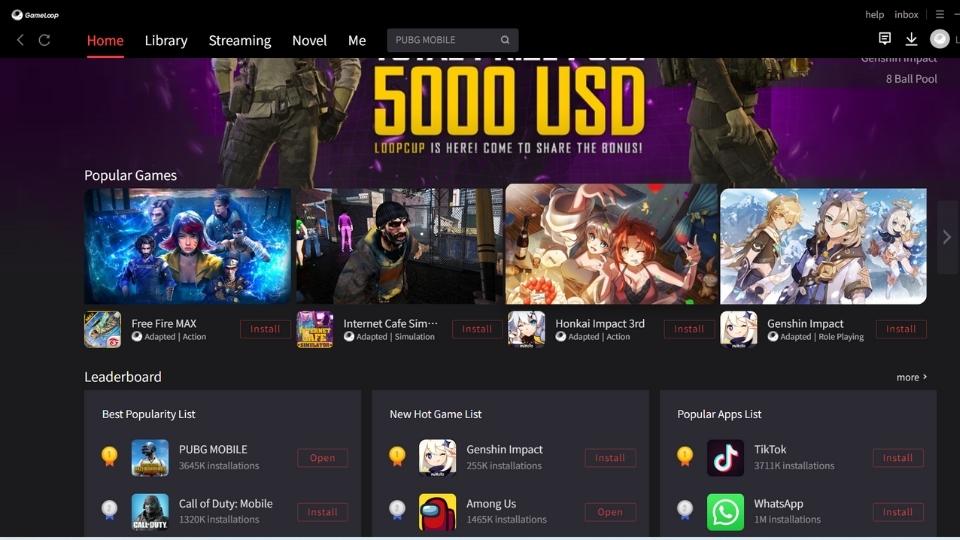
Step 2: Open PUBG Mobile
First Open any game like pubg Mobile in Gameloop Emulator
Step 3: Open Toolset
On the new Gameloop 7.1, there is a button at the top of the emulator. And this button’s name is toolset. Click on it.
Step 4: Show FPS
Now, you will see a lot of options. Find the option saying “show fps”. Then click on it. Now, the fps counter of the game loop is turned on.
Finally, you can see the fps in the right corner in green color. And this is how you can check fps in pubg mobile in gameloop.
Download Gameloop
The gameloop can be downloaded from the official website. Even though I didn’t find an offline gameloop emulator file, I was able to find an online gameloop installer. You can play games on the pc with the gameloop emulator. The system requirement of gameloop is more important for Streamers than the gaming pc requirement. I tested many emulators on my low end PC because gameloop is one of my favorite emulators to play pubg and free fire in. You have the ability to check those.