Regular updates are one of the major reasons why PUBG Mobile is the gaming juggernaut that it is today.
Before each update, the developers of the game release a beta version to test out new features before they are officially implemented into the battle royale sensation.
The 1.4 beta was recently rolled out. It has a variety of content related to the recent Godzilla vs Kong collaboration. Players can download it via the APK file, which is available on the official beta website.
This article provides players with various details regarding the PUBG Mobile 1.4 beta version.
All you need to know about the PUBG Mobile 1.4 beta update
Players require an Invitation Code or Binding Code to access the PUBG Mobile 1.4 beta. The developers have done this to lower user violations in the beta variant.
The code will bind the global version accounts to the beta ones. If players carry out any violations, they will receive their punishments through their global version accounts.
Players can follow the steps given below to obtain the code:
Step 1: Players have to open PUBG Mobile and tap on the event section.
Step 2: Next, they have to click on the ‘Test Server’ option and tap on the ‘Generate Binding Code’ option.
Step 3: The Invitation Code will appear. Players can then use it and access the server.
As stated above, the PUBG Mobile 1.4 beta can be downloaded via the APK file on the official website. Players can follow the steps given below to do so:
Step 1: Players must first download the APK file of the PUBG Mobile 1.4 beta. They can do so via the link provided below:
APK of PUBG Mobile 1.4 beta: Click here.
Note: The size of the 1.4 beta version is around 606 MB. Meanwhile, the size of the resource pack depends on the option that the player chooses. Before downloading the file, players must ensure that they have enough space available on their devices.
Step 2: Next, players must enable the “Install from Unknown Source” option and install the file.
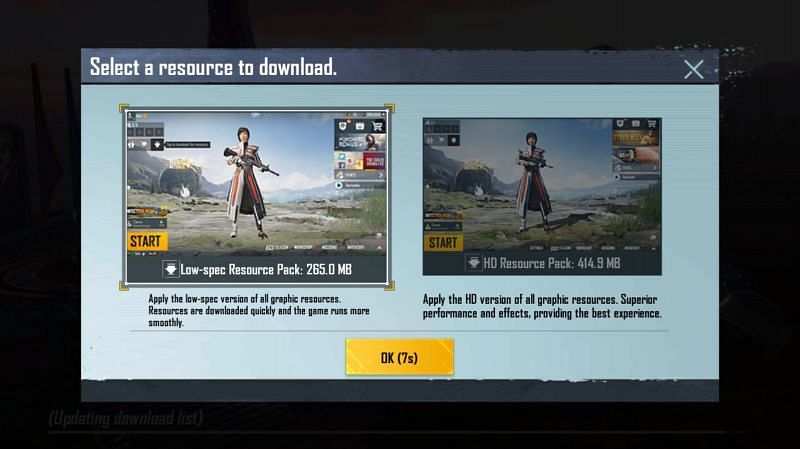
Step 3: After the installation is complete, players can open the game and choose the desired resource pack: Low-spec Resource Pack or HD Resource Pack.
Step 4: Once the in-game patches are done, players can tap on the ‘Guest’ option. A dialog box will appear. They must then enter the Invitation Code into the text field.
After this, players will be able to try out the PUBG Mobile 1.4 beta on their Android devices.


