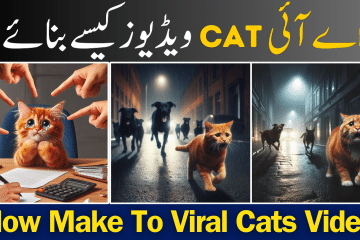Sejin introduces us to the exciting world of Domo AI, a platform that goes beyond the usual Text-to-video and Image-to-video capabilities. Now, users can explore the unique features of Video to Video, allowing the generation of videos in different styles effortlessly.
Getting Started with Domo AI
Sejin guides us through the steps to access Domo AI by visiting DomoAI.APP and click on “Start in Discord.” This sets the stage for an exploration of the platform’s diverse functionalities.
Video to Video: A New Dimension of Creativity
Domo AI’s Video to Video tool lets users transform any video into various styles using preset AI models. In the Generate-Video channels, users can type /Video, upload their video, and provide a prompt to guide the generation process. With options like Flat Color Anime Style and 3D Cartoon Style, users can choose the style that suits their content. Sejin recommends adjusting the weight on the source video or prompt, and users can select video durations of 3, 5, or 10 seconds.
Anime to Real Image: Realistic Transformations
For those seeking more realism, the platform allows users to turn anime into real images by typing /Real and providing an anime image. This opens up exciting possibilities for creative projects.
Text to Image: Bringing Ideas to Life
Sejin explores Text to Image by typing /Gen and selecting the ‘Enhanced Realistic Model.’ The platform offers 18 different styles to choose from, providing a broad spectrum of creative possibilities. Users can upscale images or use the Vary tool for variations.
Image to Video: Adding Motion to Stillness
Domo AI’s Image to Video functionality, accessed by typing /Animate, allows users to add motion to images. Sejin demonstrates how to drag and drop an image, set a motion prompt, and choose the intensity of the motion. While the result is impressive, Sejin provides an honest review, noting that the sense of movement could be improved.
Cost and Credits: Exploring Pricing Plans
Sejin addresses the cost aspect, mentioning that users start with 100 free credits. He details the basic plan, priced at $9.99 for 500 credits a month. While generating images is cost-effective, Sejin highlights that video generation can be relatively more expensive, emphasizing the importance of managing credits wisely.
Conclusion: Have Fun and Share Your Thoughts
In conclusion, Sejin encourages users to have fun exploring Domo AI’s capabilities and shares enthusiasm for user feedback. The platform’s unique features open up exciting possibilities for creativity, making it a must-try for those looking to add a touch of magic to their content.
Join the Conversation
Sejin invites viewers to share their thoughts in the comments, creating an engaging space for the community to discuss their experiences with Domo AI.
Thank you for reading this beginner-friendly guide to Domo AI!