PUBG Mobile is a legendary game for the mobile which is free to play, different from the PUBG PC version. Most gamers try to play on PC using Gameloop Emulator. Playing on diskless mode is not an easy task for cafe users.
installing PUBG Mobile game on Diskless and Virtual Mode You need to do some registry tweaks for the emulator.
First of All, Download Gameloop new version and installed it
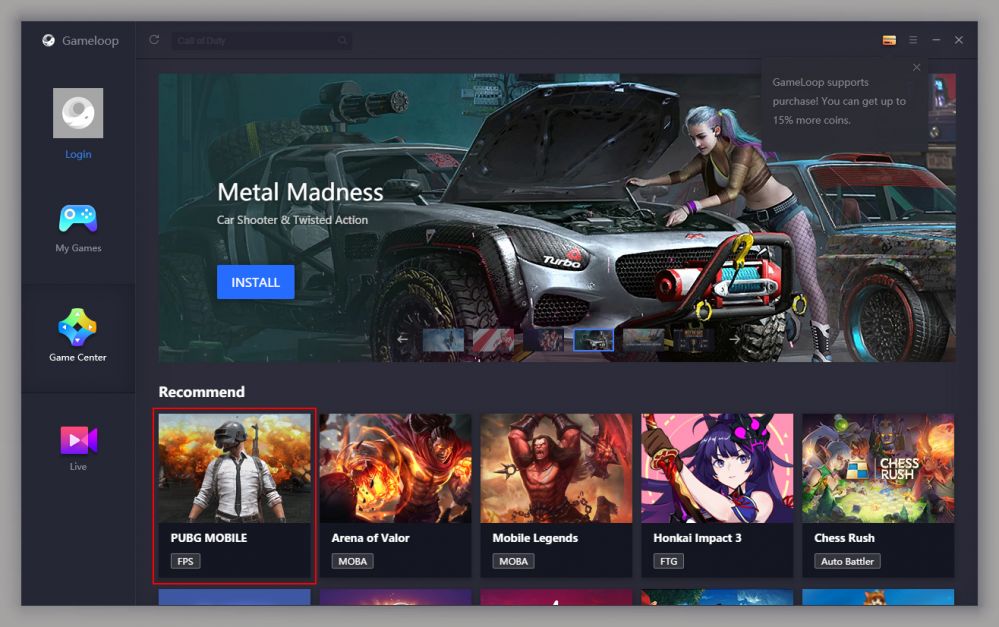
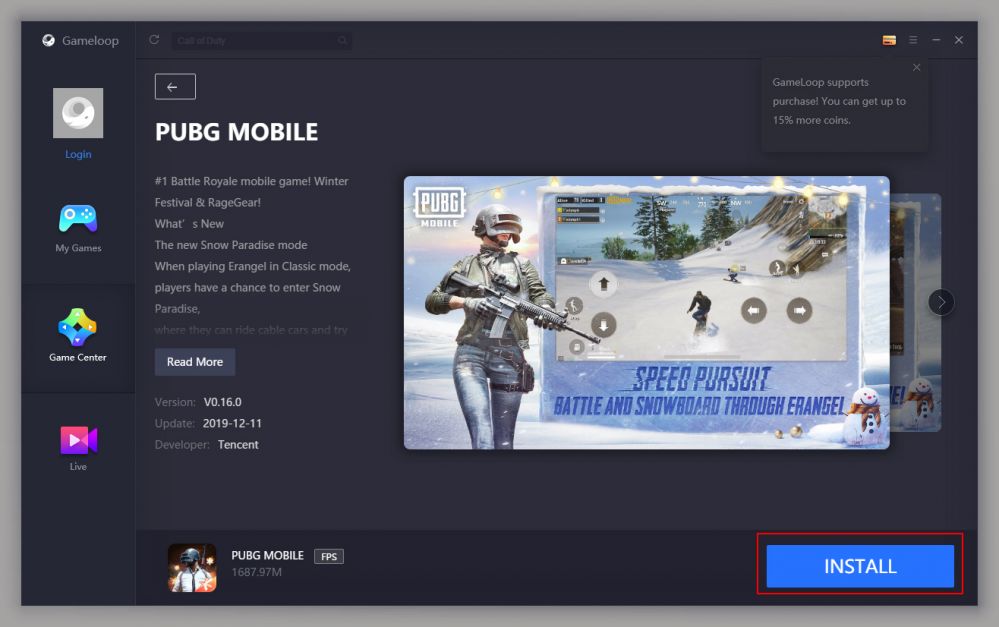
Once the Install button is clicked, it automatically downloads and installs the game.
After the installation completed, Get the PUBG mobile launcher, unzip it (archive pass: “pubg“), and copy it to the “Progam Files” folder where the Tencent Gaming buddy is installed.
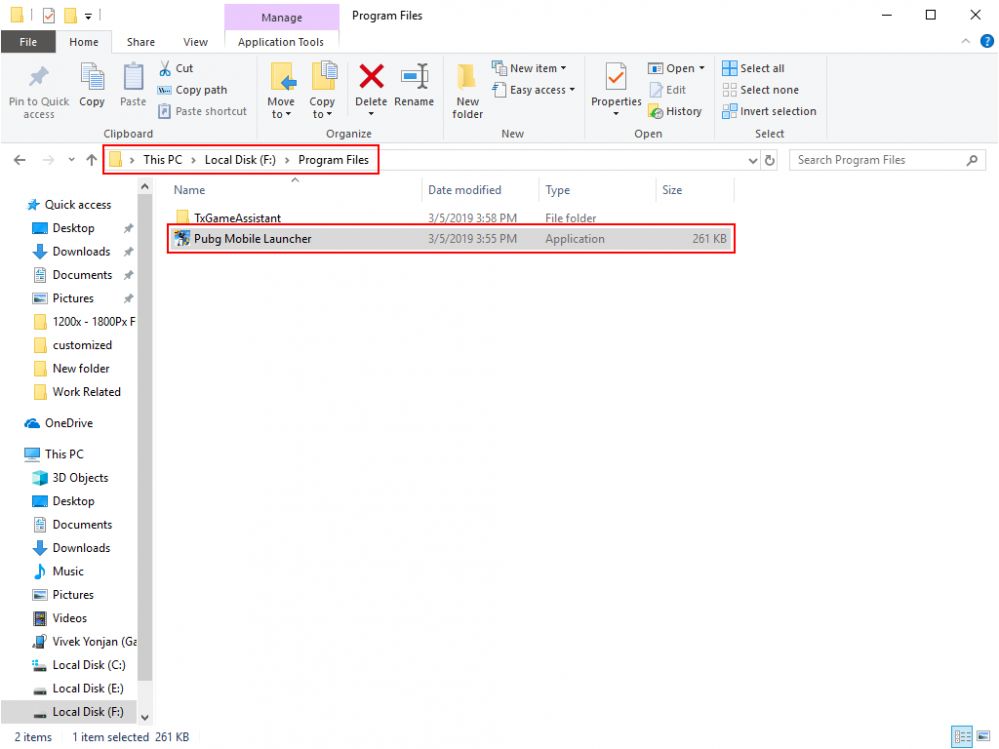
Once the launcher is copied, run the launcher and it will run the PUBG emulator automatically.
PUBG can be installed in the following alternative way:
1. Enable super client for image and gamedisk
2. Go to the Game folder
3. Find the “UI folder” and “AndroidEmulator.exe“.
4. Set the compatibility to “Administrator“.
5. Run the “AndroidEmulator.exe” and update the Game loop emulator.
6. Run PUBG and Create Shortcut of AndroidEmulator.
7. At last, Save the Image.
If PUBG mobile is not running, you have to disable Gameloop updater from startup on image and it can be disabled from the task manager.
TGB Portable/Gameloop for diskless setup + full tuts (updated)
Size: 11.2 Mb – TGBportable only
Please carefully read and follow the instructions inside.
100% Free
Tried and tested 100%
Virus-free
Auto logout
Auto IMEI
Easy to use
Easy Update


