In today’s digital landscape, the fusion of artificial intelligence and creative storytelling has opened up new avenues for content creation. One exciting venture is crafting horror story videos using AI tools. This guide will walk you through the entire process, from conceptualizing your story to finalizing your video. Whether you’re a seasoned creator or a newcomer, you’ll find valuable insights to help you make captivating horror videos.
Understanding Your Niche
Before diving into the technical aspects, it’s crucial to identify your niche. Horror is a genre that thrives on suspense, emotion, and creativity. The first step is to explore what makes horror effective. Consider the elements that resonate with audiences. Think about classic horror tropes, psychological thrills, and unexpected twists.
In addition to understanding the genre, you should look for viral trends within the horror niche. What themes or styles are gaining traction? Keeping an eye on popular content can inspire your unique take on horror storytelling. Utilize social media platforms and content-sharing websites to gather insights on what captures viewers’ attention.
Crafting Your Prompt
Creating a compelling story begins with a well-structured prompt. A prompt serves as the foundation for your narrative, guiding the AI in generating visuals and audio that align with your story. To craft an effective prompt, you need to think about specific details.
What is a Prompt?
A prompt is a set of instructions or descriptions you provide to the AI. It can include character descriptions, settings, emotions, and actions. The more detailed your prompt, the better the AI can generate relevant content. For example, instead of saying “a scary monster,” describe the monster’s appearance, mood, and actions.
Writing Your Prompt
When writing your prompt, consider the following elements:
- Character Descriptions: Include physical traits, emotions, and actions.
- Setting: Describe the environment, time of day, and overall atmosphere.
- Plot Points: Outline key events in your story to guide the narrative flow.
For instance, you might write: “A terrified girl stands in a dark forest, hearing whispers around her. The moonlight casts eerie shadows, and she feels a presence behind her.”
Generating Visuals from Your Prompts
Once your prompt is ready, it’s time to generate visuals to bring your story to life. This step involves using AI tools that can transform your written descriptions into images.
Using AI Tools for Image Generation
There are several AI tools available for generating images from prompts. Some popular options include DALL-E, MidJourney, and Stable Diffusion. These platforms allow you to input your prompt and receive a series of images based on your description.
For best results:
- Use clear and specific language in your prompts.
- Experiment with different descriptions to see what produces the most compelling images.
- Consider the mood and atmosphere you want to convey in each scene.
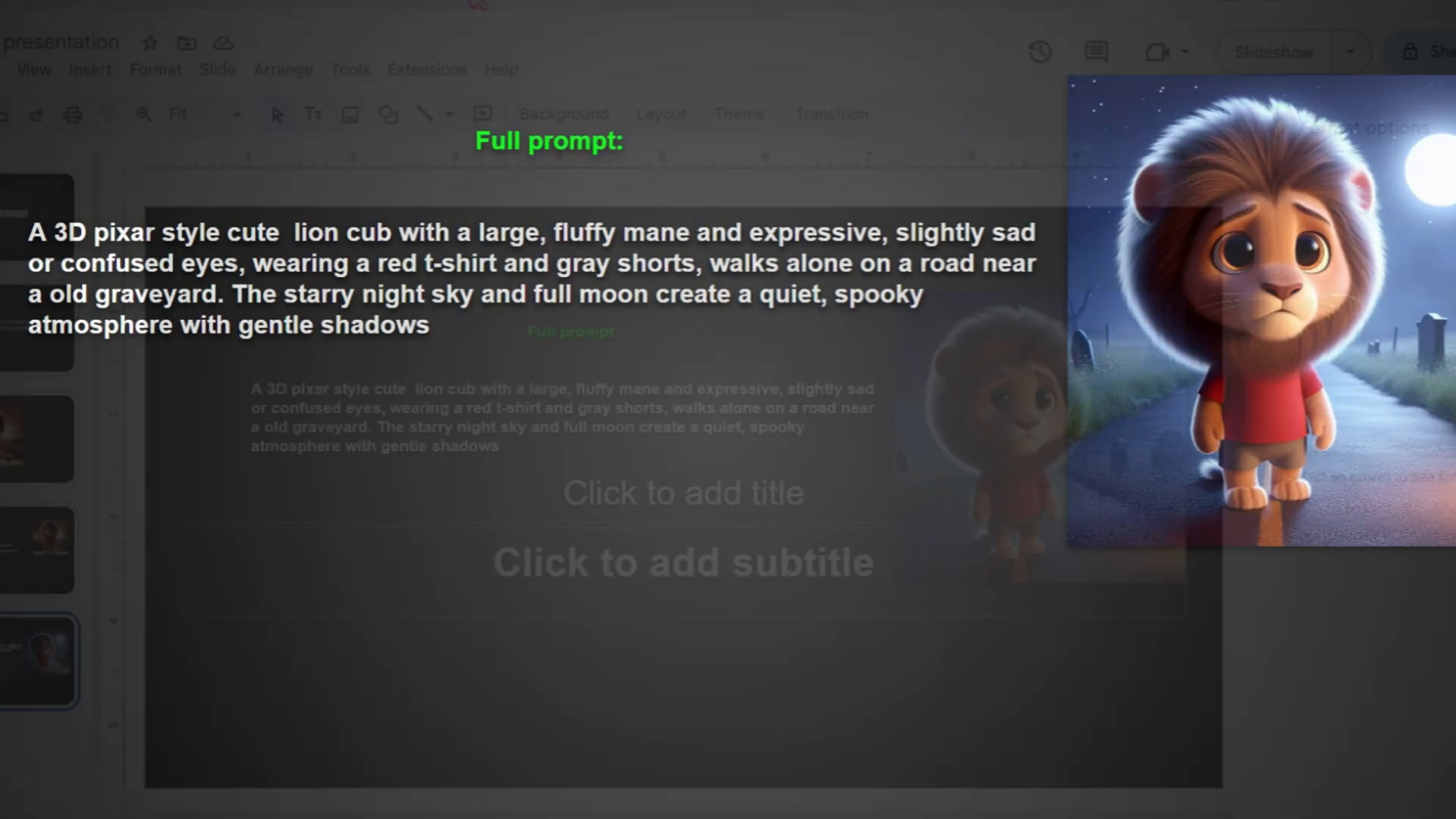
Transforming Images into Video
After generating the images, the next step is to create a video. This involves selecting the right software to compile your visuals and add audio elements.
Video Creation Software
There are numerous tools available for video editing, ranging from beginner-friendly to professional-grade software. Some popular options include:
- Adobe Premiere Pro: A professional tool with extensive features.
- Final Cut Pro: Ideal for Mac users looking for advanced editing options.
- Canva: A user-friendly platform suitable for beginners.
Import your generated images into the video editing software. Arrange them in a sequence that aligns with your story. Consider adding transitions, effects, and background music to enhance the viewing experience.
Background Music
Before using that music in your videos, please add the following to your video description.
Name: Nafiz
By: Ahmedhub
Website: https://www.ahmedhub.us/
Adding Audio with Eleven Labs
Sound plays a crucial role in horror storytelling. To elevate your video, consider using AI-generated voices or sound effects. Eleven Labs is a tool that can help you create realistic voiceovers for your characters.
Creating Voiceovers
Using Eleven Labs, you can input your script and generate voiceovers that match the tone of your story. Choose voices that fit your characters and enhance the emotional impact of your narrative. Additionally, incorporating sound effects like footsteps, whispers, or ambient noises can heighten the suspense.
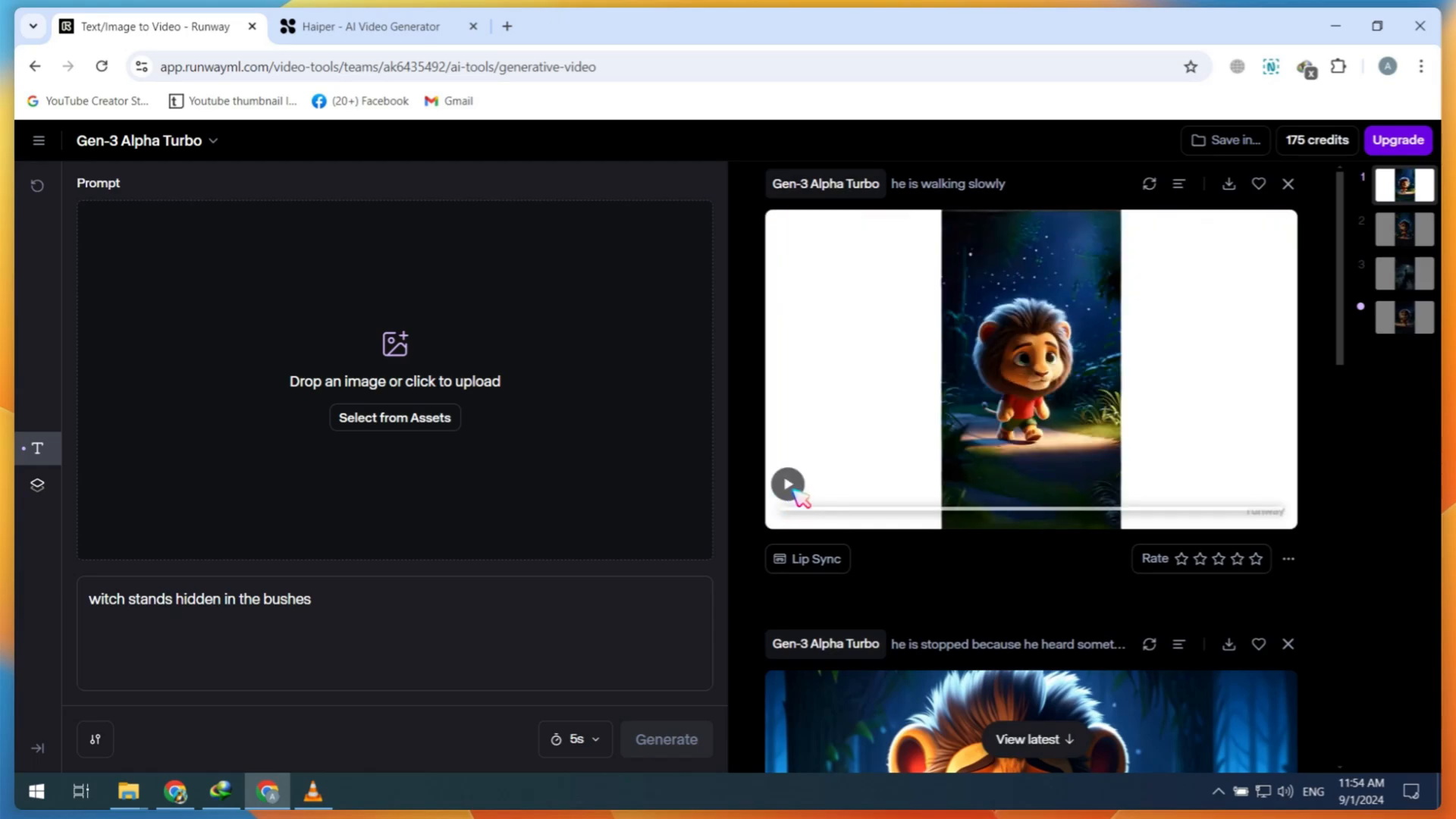
Finalizing Your Video
With your visuals and audio in place, it’s time to finalize your video. Review the entire project, ensuring that the pacing aligns with the story’s tension. Make adjustments as needed, such as trimming clips or adjusting audio levels.
Exporting Your Video
Once you’re satisfied with your edits, export your video in a suitable format for sharing. Common formats include MP4 and MOV, which are widely supported on various platforms.
Sharing Your Horror Story Video
After creating your horror story video, it’s time to share it with the world. Consider uploading it to platforms like YouTube, Vimeo, or social media channels. Engaging with your audience through comments and feedback can help you improve your future projects.
Promoting Your Video
To gain traction, promote your video through various channels:
- Social Media: Share your video on platforms like Instagram, Twitter, and Facebook.
- Collaborations: Partner with other creators to reach a broader audience.
- SEO Optimization: Use relevant keywords in your video title and description to enhance discoverability.
Conclusion
Creating AI-generated horror story videos is an exciting and innovative way to express your creativity. By understanding your niche, crafting detailed prompts, generating visuals, and incorporating audio, you can bring your horror stories to life. Embrace the potential of AI tools and let your imagination run wild as you create spine-chilling content that captivates audiences.
As you embark on this journey, remember that practice makes perfect. Each video you create will enhance your skills and storytelling abilities. Happy creating!


